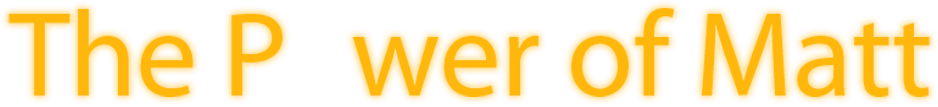Type: Peripheral - Keyboard
Key switch: Brown Cherry MX
Brand: Cooler Master
Price: £69.99
Purchased From: CCL Computers @ i51
Overall Review: 4/5
- Appearance





- Build Quality





- Ease of use/setup





- Value for money





The CM Storm Quickfire Ultimate is one beast of a keyboard. Literally. Weighing in at just over 3lbs (1.4kg) thanks to it's embedded plate of steel, this keyboard isn't going anywhere fast - combining it's weight with the rubber feet, you'll be unlikely to move it accidentally. It's not just that though, the keys themselves with a mechanical key switch rather than the typical membrane ones gives a robust feel when typing, and it's not in your head - mechanical keyboard can last 5-10 times longer than the average keyboard. The only (arguable) downside of this, is the sound - the keys are much louder as a result of this mechanism, which could interfere with and be annoying on recorded audio whilst streaming gameplay or something.
The actual action of typing feels good on it, you get good feedback from a key press compared to standard keyboards (physical & audible) and it's easy to feel the difference between keys when touch typing.
It's also worth mentioning that it has some special modes and function keys. Note that 'function mode' is used by pressing a key whilst also pressing the FN key, or you can toggle persistent function mode if you hold down the FN key for ~3 seconds:
- Lighting
- Pressing F4 in function mode will toggle between 3 lighting configurations; arrow keys + wasd, all keys - solid, all keys - fading in and out
- The brightness of each of these modes can be reduced or increased using F2 and F3 in function mode respectively
- If you don't want the lighting (other than num lock etc), you can use F1 in function mode
- Media
- In function mode you can use the keys F5 - F11 to play/pause/skip/mute/change volume
- Gaming
- As well as the lighting mode for arrow keys and WASD, pressing F12 in function mode toggles locking the windows key so you don't accidentally minimise your game
- Key rollover
- If you want support for detecting more than 6 simultaneous key presses, you can enable NKRO mode with the DEL key in function mode
At the end of the day, its a well built keyboard that's slightly noisier than the average, that will last longer than the average and has some fancy light settings. It looks good, works great and ultimately I don't have any problems with it, but considering it cost me £70 on deal at a gaming convention, I'm still on the fence as to whether it's good value for money or not.
This is a well built and sturdy keyboard, with some very pretty lighting modes and useful function key combinations. Typing is easy and comfortable, with the only downside being louder hits, although that's to be expected from any mechanical keyboard. The weight and rubber feet stop it from moving around the desk when you least expect it and thus far I've not had any problems with it. So a good buy overall.
- Smokeys_13
I was initially wary of switching from membrane to mechanical, but the number of membrane keyboards on the market aimed at gamers is very limited. Now I know why, and I'm so glad I bought this one. The QuickFire feels and responds exactly as a high end gaming peripheral should, and more than looks the part. Very pleased indeed.
- HolmesyLogic