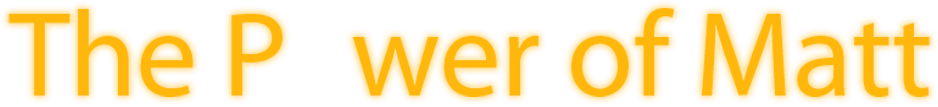Type: Peripheral - Mouse
Brand: Mad Catz
Price: £34.99
Overall: 4/5
- Appearance





- Build Quality





- Ease of use/setup





- Value for Money





As gaming mice go, the R.A.T.3 is certainly on the budget end of the scale, but it certainly is value for money.
Straight off the bat, the design of the R.A.T.3 certainly makes it and its other R.A.T kin stand out from the crowd. Its angular shaping with cutaway sections, backlit mode buttons and visible cabling give it a very distinctive industrial appearance. It is available in various colours: Gloss Black, Matte Black, Gloss Red and Gloss White. I went for the gloss red version wanting something particularly idiosyncratic for my gaming setup. Everything else about my computer is black with red highlights, so I mixed things up a bit and went for the reverse for the mouse. This has the added advantage of really standing out on the large black mouse pad surface of the Power-RX. The cable is braided and very aesthetically pleasing.Appearance
The R.A.T.3. is fairly lightweight, lacking any weight customisation of its higher end counterparts. It does feel very plastic-y in hand and certainly doesn't give me 100% confidence in its durability. So far it hasn't presented me with any problems, but I get the impression that the build quality is somewhere that it's position in the budget end of the market begins to show. It is of an average size for a mouse, tending perhaps towards the small end of the spectrum, but isn't unpleasant in the hand for long gaming sessions.Quality
For control customisation, it has three DPI levels that can be selected on the fly by pressing the DPI Adjust button below the scroll wheel. You have a choice of 450, 900, 1800 and 3500. This is rather on the low side for a gaming mouse, I tend to leave mine set on 3500 permanently as anything lower on a high resolution screen feels slightly painful. Along with standard left click, right click and scroll, you have the DPI Adjust button as mentioned, profile select button and forward and back buttons for browser navigation on the side.
The buttons and DPI control can all be mapped using the MadCatz Smart Technology software as either a custom setup or by loading one of many prebuilt button maps for certain software or games. The databases of these hardware profiles can be downloaded from the MadCatz website, and include packs for software such as Adobe CS5, and games such as Borderlands, L4D2, Minecraft etc. The Profile Select button allows you to store three separate button maps for on-the-fly selection for your most used arrangements. Software
The software is rather basic, and I had a little trouble in getting the profiles to load properly onto the mouse. To be fair I don't actually use the profile features of the mouse at all - a mouse could have a million and one customisable buttons poking out of every surface and I reckon I would still only use the basic left and right buttons. I would probably make more use of the DPI selection button if the mouse had a greater range, but you get what you pay for and it certainly works very well as it is.
So in summary this is a great little gaming mouse with some killer aesthetics. The build quality isn't fantastic but it is sufficient to put up with the abuse a casual gamer could throw at it. It lacks slightly in DPI range, but for the price it works perfectly. For the more experienced or hardcore gamer I would probably suggest stepping up a level to at least the R.A.T.5 which has a maximum DPI of 5600 adjustable in 25 DPI increments for more accurate customisation. I personally with hindsight wish I had spent a bit more for this option, but you live and learn! Summary

 MadCatz Cyborg R.A.T.3 Mouse
MadCatz Cyborg R.A.T.3 Mouse